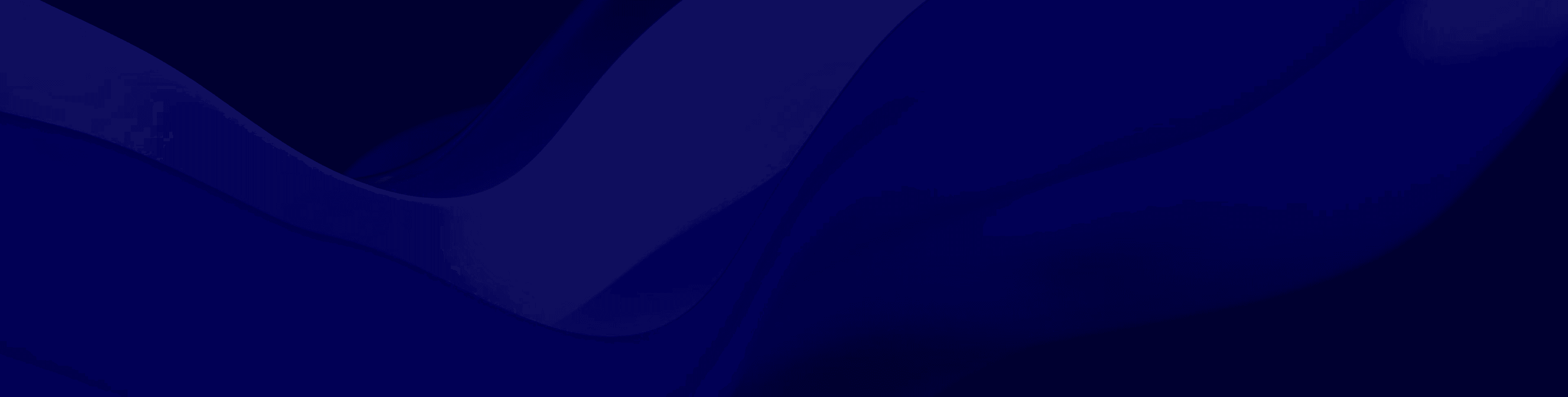How to organize media files with folders in the video editor
Video editing can get messy...
You start with one clip then suddenly you're 50 files deep and one confusing filename away from a full identity crisis.
Folders are your editing life-raft. Let me show you how best to organize your media in a video project:
Go to the Media panel
Head to the Media panel on the left-hand side of the editor.

Select the folder icon and name your folder
Click the little folder icon next to the Upload Media button and name your folder something helpful like “B-roll”, “Music” or “Definitely not junk!”

Upload/Move media into the folder
You can upload media directly into this folder by clicking the “Upload Media” button, or simply drag your existing files.
Pro tip: hold shift to select multiple items at one.

Organize your folder
Once in the folder, you can use the 'Sort By' function - that's the up and down arrows icon - to arrange your files further. Switch to List view if you want a more detailed look at all your media - perfect for when you're hunting down that one rogue clip.

If you want to move files out of a folder, just select them and drag it back into the main project space, "This project".

Adding, deleting and renaming a folder
You can also create a folder by right-clicking on an empty space in the Media section. And just like right-clicking a file to download, rename or remove, you can also right-click on a folder to delete or rename.

And you're done - your footage is sorted, your timeline's happy, and you're officially an organised editor.