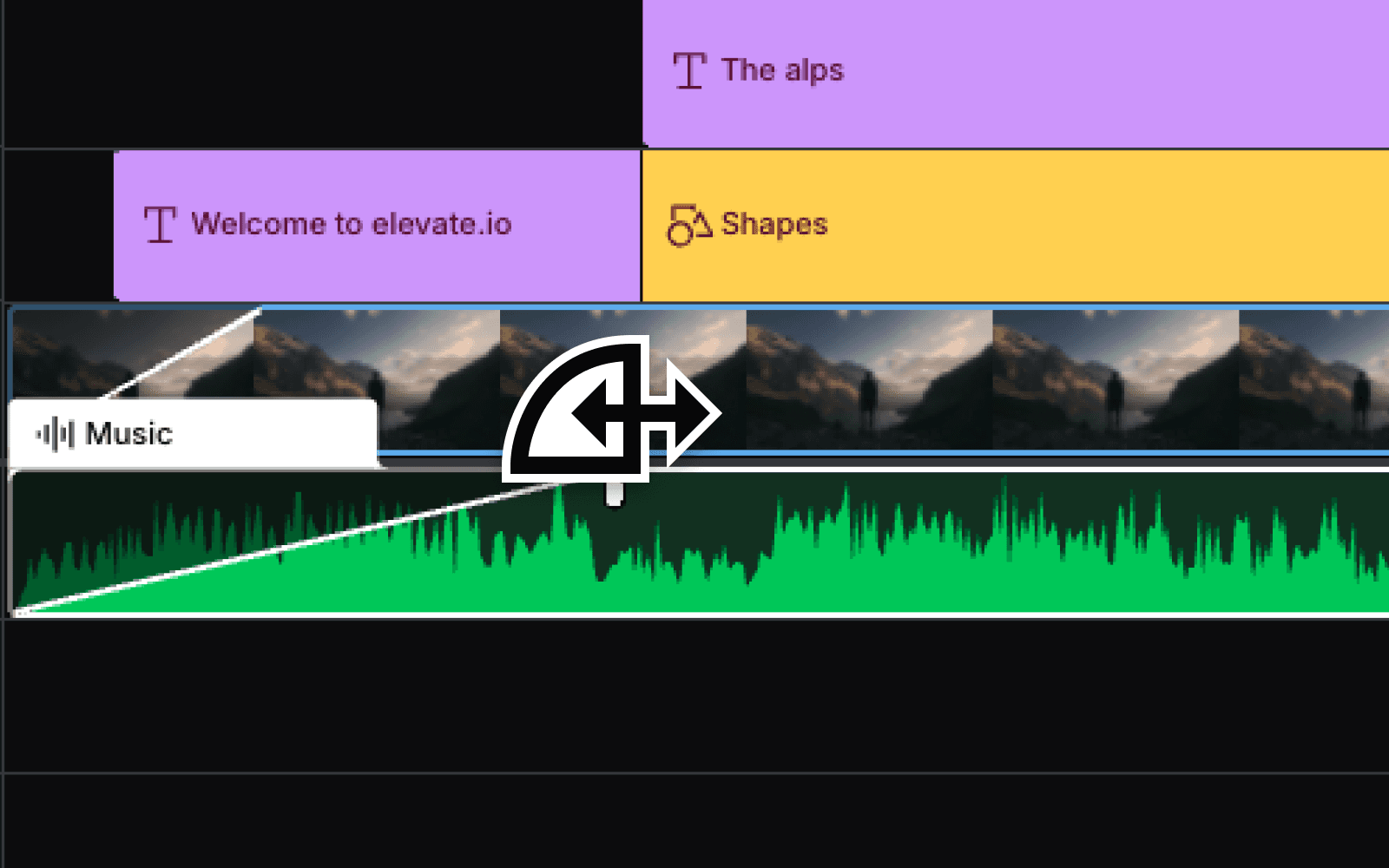How to change audio volume on the timeline
Learn how to adjust a clip's audio volume in elevate.io.
To adjust your audio levels, select the audio and then head to the audio tab in the top-right corner. Here you can easily adjust the decibels using the sliding bar. For more control and precision, hold shift when sliding.
Similarly to your video clips, you can fade your audio in and out by pulling the fade controls in the corners of each clip.